#1 Method To Disable Seen Option on Facebook Chat Automatically
Note:- This method is working only on Web version and only on the same device where you will install below given extension according to browser type.
- First of all install Below given extension.
For Mozilla Firefox Visit HereFor Google Chrome Visit Here
- Choose and install above given extension according to browser type.
- After installing extension restart your browser.
- Now Login your Facebook account on that browser Seen option will not visible to your friends while doing chatting.
How To Check Extension Is Working Or Not ?
- Whenever someone send you a message simply reply or read that message. After reading visit to Message Box from Icon visible in navigation bar of Facebook.
- Now Checkout the color of that person message in inbox if the color visible is dark blue as compare to other messages after reading Or just reload Facebook if the Mark as Read option is visible then extension is working.
How to Disable Seen Extension ?
- In case you want to stop feature. Simply go to Add-one option in Firefox or extension option in chrome.
- Click on the disable or remove button visible in front extension we had installed.
2nd Method To Disable Seen Option in Facebook Chat (Manually)
This is simple process almost every knows. In case you don’t then must read about it.
- If you don’t want to install any kind of extension then the option available for you is, by it doing manually.
- To do this when someone send you a message then go to inbox area >> Read the message >> After that click Mark as unread option.
- Now for each person where you want to hide seen option.. Every time you have to click on Mark as unread option after reading his or her message.
According to me if you really get irritate from messages then installing an extension is a good idea. If you like this trick and find working and useful must share it with others. In case you face any kind of issue feel free to ask in comments.


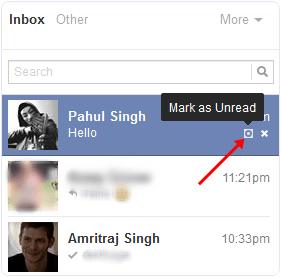





0 Comment to "How To Disable/Hide Seen On Facebook Chat/Messages – 2016"
Post a Comment